Japan / David Sylvian Photo Album:
Only Registered Users may upload images to the Photo Album.
There is a posting maximum of ten (10) images per day / per person for the entire gallery.
Any image deemed inappropriate by the moderators and/or administrator will be removed from the Photo Album and the poster will be notified and or banned.
To post your image to the public Album, click on any category.
On the upper left corner click on the [upload pic] button
** at this point if you haven't logged in you will be prompted to, then you may continue with your upload.
Add your Picture Title
Add a Description for your photo - any information about the photo, if you'd like.
Click on the [Choose File] button and select the image from your computer
Choose the Category your image belongs in.
Next click [Submit]
You will find your image in the category you choose as well as the Recent Public Pics bar at the bottom of the main Album window.
Your PERSONAL Gallery:
You may upload any images you wish (max of 16 & they don't have to be Japan/Sylvian related). Personal gallery images must also conform to the Terms of Service.
• Images must be no larger than 770 pixels wide by 600 pixels high. Here's a handy online service where you can resize your photos for the galleries:
http://www.resize2mail.com/
How to post your pictures to the Album.
2 posts • Page 1 of 1
Re: How to post your pictures to the Album.
Is the image size limit of 770 by 600 pixels still standing? I'm just asking because in 14 years a lot of things can change.
{Insert life-changing mantra here}
-

Gabzi Nemo - Fanatic
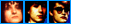
- Posts: 56
- Joined: Fri May 15, 2020 10:09 am
- Location: Podunk
2 posts • Page 1 of 1
Who is online
Users browsing this forum: No registered users and 2 guests

